Angular is a JavaScript open-source framework that helps in developing single-page web applications suitable for web/mobile/desktop. Here we will learn the steps to install Angular 11 on an Ubuntu 20.04 system.
Before entering the installation steps, let’s learn a bit about this framework. Angular combines declarative templates, dependency injection, end-to-end tooling, and integrated best practices to solve development challenges.
Angular empowers developers to build applications that live on the web, mobile, or desktop.
We can work with Angular from our local system after installing Node.js that provides a lightweight server to run this framework. Here, in this article, we will discuss all the steps to install Angular 11 on Ubuntu 20.04.
Prerequisites
To continue with this article, the reader must know the basics of working with the Terminal in an Ubuntu system.
What we will learn?
Here in this article, we will learn the following things:-
- Install Node.js on an Ubuntu system
- Updating the NPM
- Installing the Angular CLI.
- Creating a new Angular application
- Running the Angular app we created
Install Nodejs
Node.js, a JavaScript run-time environment is required to work with Angular. So we must install Nodejs on our system first. The current version of Node.js is 16.13.0. This can be installed on our system by executing the below commands in the Terminal.
We can also opt for the latest version of Nodejs binary distributions before installing this.
curl -sL https://deb.nodesource.com/setup_16.x | sudo -E bash - sudo apt-get install -y nodejs
Update NPM(Optional)
Node Package Manager(NPM) is needed to install Angular CLI. It will install with the Nodejs itself, but we can update it to the latest version using the below command.
sudo npm install npm@latest -g
Install Angular CLI
Angular CLI helps us to create projects, generate application and library code.
It can simply install using NPM. So open Terminal and install the Angular CLI with the below command.
npm install -g @angular/cli
Creating a New Angular Application
We successfully installed Angular CLI on our system and now we can set up a workspace for Angular projects in our system and create a new app. This can be done with the below command.
ng new awesome-project
Running the Angular App
The ng serve command will run the Angular app we have made.
This launches the server, watches our files, and rebuilds the app as we make changes to those files.
cd awesome-project ng serve --open
The –open or just -o option automatically opens the app in our browser with the below address.
http://localhost:4200

Summary
So Angular is one of the trending JavaScript frameworks to build UIs. Also, the open-source Operating System Ubuntu is the best Operating system for developers. So here, we have discussed the steps to install Angular 11 on an Ubuntu 20.04 system.
These steps are verified by our team and 100% working. Angular and Ubuntu may release new versions in upcoming years. But these steps remain the same. But we have to look for the latest versions of Node.js and NPM.


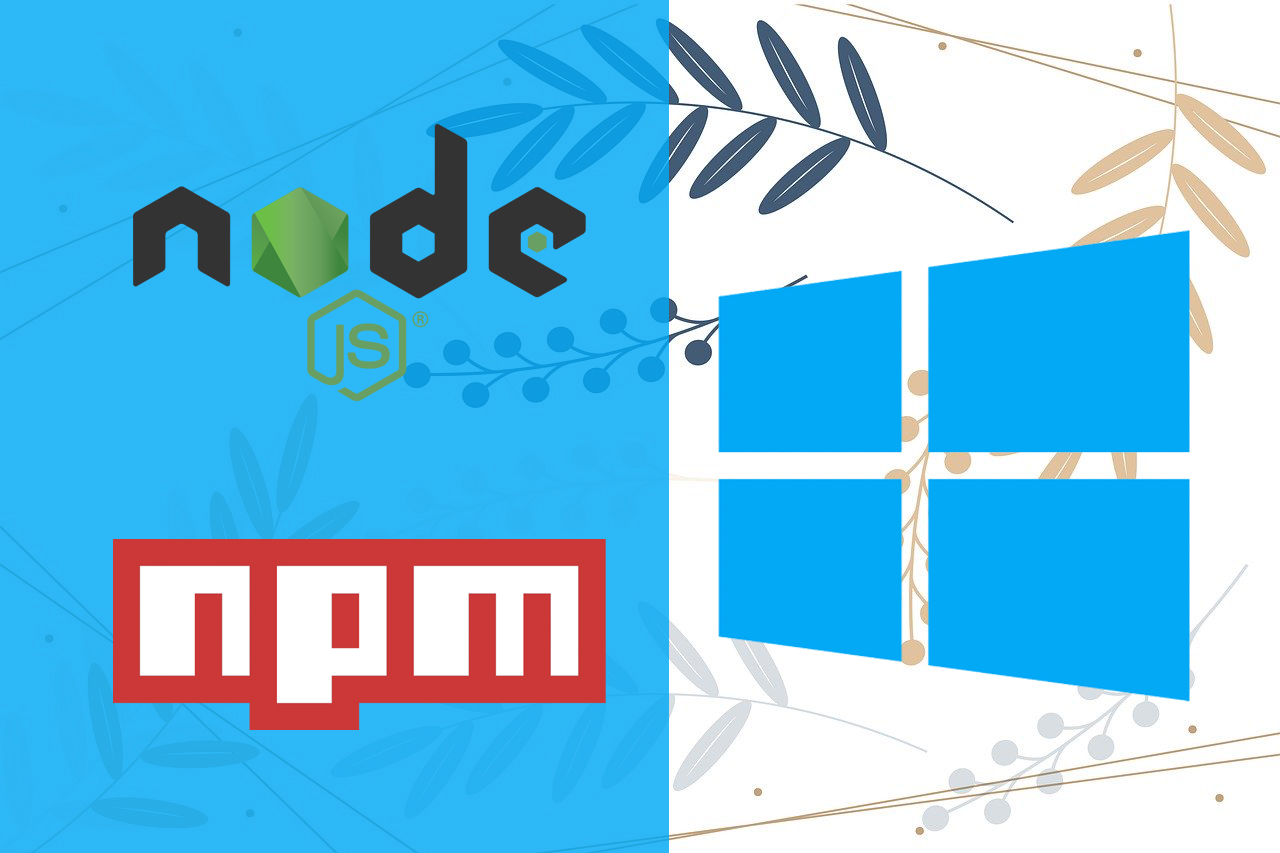
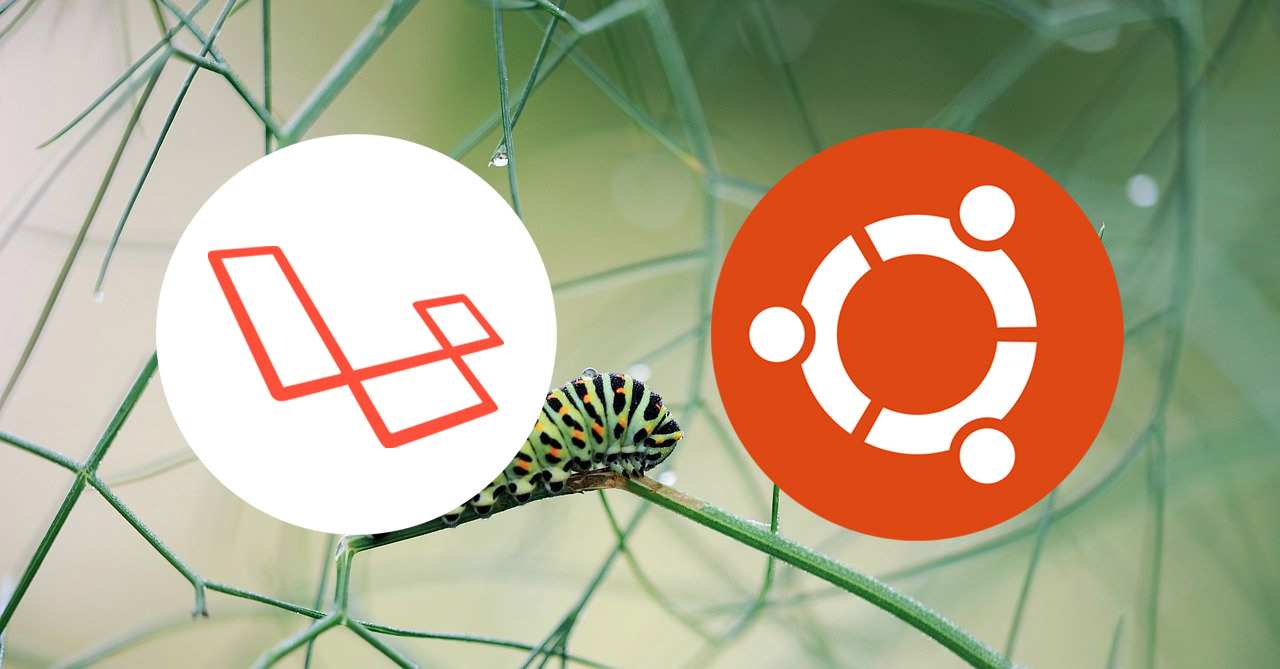

sorry but i have problem installing angular/cli
p1cire@adminlaptop-Aspire-E5-432:~$ npm install -g @angular/cli
npm WARN deprecated request@2.88.2: request has been deprecated, see https://github.com/request/request/issues/3142
npm WARN deprecated har-validator@5.1.5: this library is no longer supported
npm WARN checkPermissions Missing write access to /usr/local/lib
npm ERR! code EACCES
npm ERR! syscall access
npm ERR! path /usr/local/lib
npm ERR! errno -13
npm ERR! Error: EACCES: permission denied, access ‘/usr/local/lib’
npm ERR! [Error: EACCES: permission denied, access ‘/usr/local/lib’] {
npm ERR! errno: -13,
npm ERR! code: ‘EACCES’,
npm ERR! syscall: ‘access’,
npm ERR! path: ‘/usr/local/lib’
npm ERR! }
npm ERR!
npm ERR! The operation was rejected by your operating system.
npm ERR! It is likely you do not have the permissions to access this file as the current user
npm ERR!
npm ERR! If you believe this might be a permissions issue, please double-check the
npm ERR! permissions of the file and its containing directories, or try running
npm ERR! the command again as root/Administrator.
npm ERR! A complete log of this run can be found in:
npm ERR! /home/p1cire/.npm/_logs/2020-08-23T21_08_06_126Z-debug.log
p1cire@adminlaptop-Aspire-E5-432:~$
problem whit installing angular cli. Error is below
npm WARN deprecated request@2.88.2: request has been deprecated, see https://github.com/request/request/issues/3142
npm WARN deprecated har-validator@5.1.5: this library is no longer supported
npm WARN checkPermissions Missing write access to /usr/lib/node_modules
npm ERR! code EACCES
npm ERR! syscall access
npm ERR! path /usr/lib/node_modules
npm ERR! errno -13
npm ERR! Error: EACCES: permission denied, access ‘/usr/lib/node_modules’
npm ERR! [Error: EACCES: permission denied, access ‘/usr/lib/node_modules’] {
npm ERR! errno: -13,
npm ERR! code: ‘EACCES’,
npm ERR! syscall: ‘access’,
npm ERR! path: ‘/usr/lib/node_modules’
npm ERR! }
npm ERR!
npm ERR! The operation was rejected by your operating system.
npm ERR! It is likely you do not have the permissions to access this file as the current user
npm ERR!
npm ERR! If you believe this might be a permissions issue, please double-check the
npm ERR! permissions of the file and its containing directories, or try running
npm ERR! the command again as root/Administrator.
npm ERR! A complete log of this run can be found in:
npm ERR! /home/nee/.npm/_logs/2021-01-03T14_45_19_610Z-debug.log